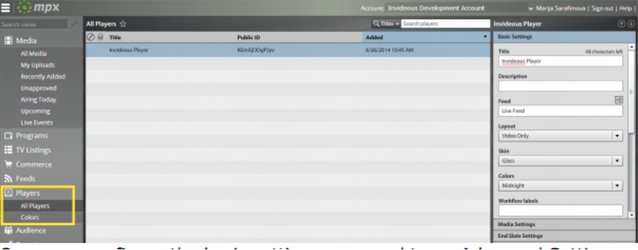This IRIS.TV Adaptive plugin documentation is specific for thePlatform CTS video players. This install involves creating a the IRIS skin, adding the Iris IRIS.TV Adaptive Plugin to your player, and then adding the skin objects to your player plug-ins and basic settings in MPX.
...
This will add IRIS.TV to the player skins available on the list of plugins of thePlatform the CTS MPX Portal.
Step 2: Adding the IRIS.TV plugin
Logging in the CTS (formerly thePlatform) console:
Go to http://mpx.theplatform.com/#/login and insert your access credentials: username and password.
At the time when you will login in the thePlatform CTS you will see the following:
...
Refer to the following guide for creating players in MPX: http://help.theplatform.com/display/xco/Video+-+Creating+players+in+mpx
Then click on the Plug-ins button (tab on the right) and from the drop down list choose the Iris Adaptive Plugin.
...
For more information on customizing the control rack, refer to:
http://help.theplatform.com/display/pdk/Configuring+controls
Click SAVE.
© 2016 IRIS.TV Docs