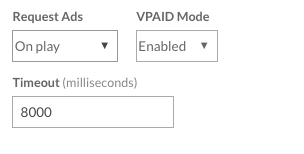This IRIS.TV Adaptive plugin documentation is specific for the Brightcove v5.0+ and v6.0+ video players. This plugin will be added in the Brightcove VideoCloud, Players section.
Brightcove VideoCloud Studio Settings
| Panel | ||
|---|---|---|
| ||
PLUGINS |
Adding the Brightcove Plugin
1. Install the following JavaScript Plugin in the Player Plugin section:
Add the following URL under Plugins > JavaScript:
...
Note: Make sure to only have instance of the plugin installed. Having multiple instances of the plugin installed on one player will cause the plugin to malfunction.
2. Install the CSS in the Player Plugin section:
Add the following URL under Plugins > CSS:
...
In https://studio.brightcove.com/ set Endscreen to Disabled:
Once the above is complete you are ready to test your player.
| Info | ||
|---|---|---|
| ||
For more information about customizable settings and features, please see: Adaptive Plugin Customizations |
...
Activating Carousel Recs for Brightcove Clients
The Carousel Recs plugin option generates recommendations at plugin load. If the IRIS.TV plugin is used to populate a carousel or right rail, this option can be used to populate the carousel at player load. This feature requires the IRIS.TV Adaptive Plugin Version "Adaptive v1.12.0".
...
Example of plugin version in the browser's console log
...
Setting Up Contextual Ad Targeting
Contextual Ad Targeting sends contextual segments for a specific video into the pre-roll ad call, which can then be used for direct and programmatic advertising targeting. Contextual data needs to be added by IRIS.TV's Asset IQ system. Please contact your Programming Strategist if you are interested in activating Contextual Ad Targeting for your current Brightcove / IRIS.TV integration.
...
Contextual Ad Targeting can be configured to send context segments in either the "cust_params" or the "categories" parameter on the ad tag. The below documentation will walk through the requirements for both workflows.
To Send Contextual segments through "cust_params":
Add “cust_params” macro to their DFP ad tag
In Brightcove Adveristing settings for the player, disable Request Ads from happening “On Load”.
Add the following to their Brightcove plugin options:
...
The publisher must then set up targets to the different “context” values
To Send Contextual segments through "categories" param:
Add “categories” macro to their Telaria ad tag
In Brightcove Adveristing settings for the player, disable Request Ads from happening “On Load”
Add the following to their Brightcove plugin options:
Code Block "enable_category_ads" : true, "carousel_recs" : true
The publisher must then set up to targets to the different “categories” values
...