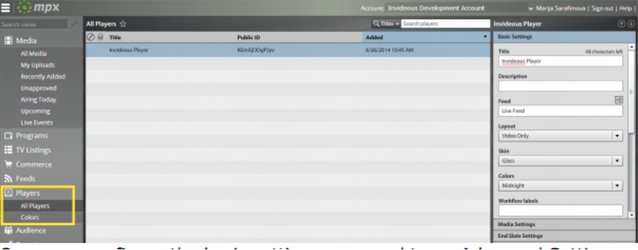This IRIS.TV Adaptive plugin documentation is specific for CTS video players. This install involves creating a the IRIS skin, adding the IRIS.TV Adaptive Plugin to your player, and then adding the skin objects to your player plug-ins and basic settings in MPX.
...
Logging in the CTS (formerly thePlatform) console:
Go to http://mpx.theplatform.com/#/login and insert your access credentials: username and password.
...
Refer to the following guide for creating players in MPX: http://help.theplatform.com/display/xco/Video+-+Creating+players+in+mpx
Then click on the Plug-ins button (tab on the right) and from the drop down list choose the Iris Adaptive Plugin.
...
You can also configure Start Up Next, End Up Next, Campaign Tracking, SSL, Skip on Thumbs Down, Global Variable, Debug, Number, and API URL. Details on these configurations can be found here: Adaptive Plugin UI Settings and Customization Options.
Click SAVE.
Step 3: Adding the IRIS.TV Skin Object
...
For more information on customizing the control rack, refer to:
http://help.theplatform.com/display/pdk/Configuring+controls
Click SAVE.
© 2016 IRIS.TV Docs